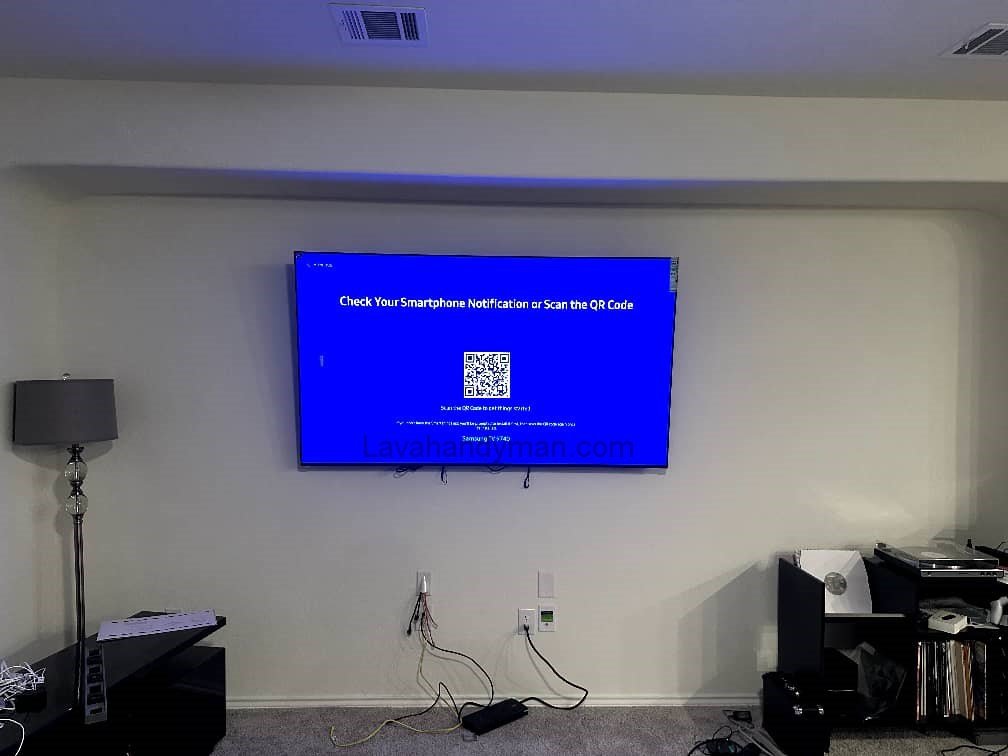Smart Samsung TV Wall Mount Guide with Cable Management
Today, televisions are not only a source of entertainment but also a key part of modern home decor. With the increasing size and decreasing thickness of TVs, wall mounting has become one of the most popular solutions. This method not only saves space but also gives a sleek, modern look to your home and enhances the viewing experience.
In this article, we provide a step-by-step, safe, and professional guide to mounting a Samsung TV on the wall.
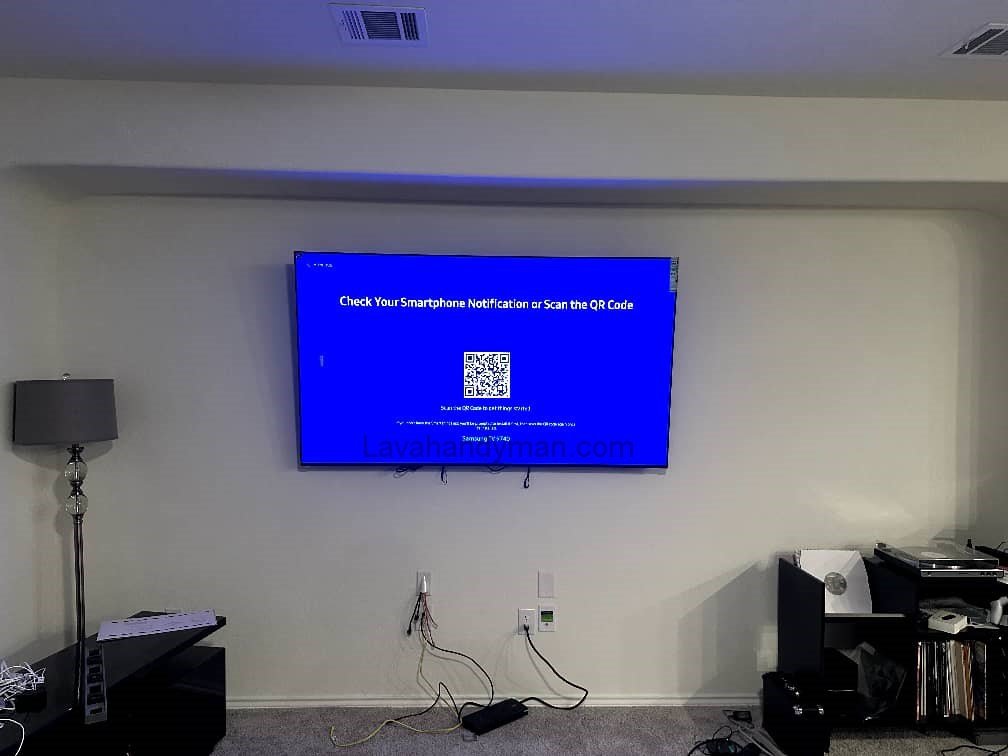
1. Why Mount Your TV on the Wall?
Main Benefits
- Space-saving: Eliminates the need for bulky TV stands, freeing up room in your living space.
- Modern aesthetic: Wall-mounted TVs offer a clean, minimalist, and stylish look.
- Enhanced safety: Reduces the risk of the TV tipping over, especially in homes with children or pets.
- Better viewing angles: Allows you to adjust the height and angle to suit your seating arrangement.
Smart Samsung TV Wall Mount Guide with Cable Management
2. Choosing the Right Location
The placement of your TV directly affects your viewing experience. Key points to consider:
- Proper height: The center of the screen should be at eye level while seated (typically 90–110 cm from the floor).
- Lighting conditions: Avoid direct sunlight or strong lighting on the screen to prevent glare.
- Accessibility: Make sure power outlets and cable connections are easily reachable.
- Wall strength: Brick or concrete walls are ideal; plaster walls may require reinforcement.
3. Required Tools and Materials
For a professional installation, you will need:
- Screws and wall anchors suitable for your TV’s weight
- Screwdriver or electric drill
- Level to ensure the TV is perfectly horizontal
- Tape measure or long ruler
- Wall mount compatible with your TV size
- Pencil for marking installation points
- Wrench or spanner for tightening screws
Tip: Always use a VESA-standard wall mount that can fully support your TV’s weight.
Smart Samsung TV Wall Mount Guide with Cable Management
4. Types of Wall Mounts
Samsung TV wall mounts generally fall into three categories:
- Fixed mount: TV remains stationary; installation is simple and cost-effective.
- Tilt mount: Allows vertical adjustment to reduce glare.
- Full-motion mount: Offers forward, backward, and horizontal rotation for maximum flexibility.
Choose a mount based on your TV’s size, weight, and room layout.
Smart Samsung TV Wall Mount Guide with Cable Management
5. Step-by-Step Installation
Step 1: Prepare the Wall
- Measure and mark the mounting area using a tape measure and pencil.
- Use a level to draw horizontal and vertical guide lines.
Step 2: Attach the Wall Mount
- Mark screw positions on the wall.
- Drill holes and insert wall anchors.
- Secure the wall mount with screws.
Step 3: Mount the TV
Smart Samsung TV Wall Mount Guide with Cable Management
- With help from another person, lift the TV and attach it to the mount.
- Ensure it clicks into place securely.
Step 4: Adjust Level and Angle
- Use a level to make sure the TV is perfectly horizontal.
- If your mount tilts or swivels, adjust the viewing angle.
Step 5: Cable Management
- Organize cables using clips, channels, or behind the mount.
- Avoid leaving cables hanging to reduce hazards and maintain aesthetics.
Smart Samsung TV Wall Mount Guide with Cable Management
6. Important Safety Tips
- Always have a helper for large TVs.
- Use screws and anchors appropriate for your wall type.
- Keep cables out of walking paths.
- Avoid excessive force during installation.
- Regularly check screws and mounts to maintain safety.
Smart Samsung TV Wall Mount Guide with Cable Management
7. Common Problems and Solutions
- Loose TV: Screws may not be tight or anchors may be inadequate.
- Poor viewing angle: Use a tilting or swiveling mount.
- Messy cables: Use cable management systems.
- Glare issues: Adjust the TV angle or use curtains to block light.
8. Smart Samsung TVs and Wall Mounting
Samsung smart TVs have advanced features that require consideration:
- Wi-Fi access: Ensure the TV is placed where the signal is strong.
- Peripheral devices: Keep set-top boxes, game consoles, or speakers nearby.
- Voice and motion control: Leave space in front of the TV for sensors to function properly.
Smart Samsung TV Wall Mount Guide with Cable Management
9. Tips for Longevity
- Avoid exposing the screen to direct sunlight.
- Maintain proper ventilation to prevent overheating.
- Check screws and mounts every few months.
- Use soft cloths for cleaning; avoid harsh chemicals.
Step-by-Step Guide to Mounting a Samsung TV on the Wall
Mounting your Samsung TV on the wall can save space, improve safety, and give your room a modern look. Follow this complete step-by-step guide to install your TV safely and professionally.
Smart Samsung TV Wall Mount Guide with Cable Management
Step 1: Choose the Ideal Location
Selecting the right spot is the first and most important step:
- Height: Center of the screen should align with eye level while seated (90–110 cm from the floor).
- Lighting: Avoid direct sunlight or bright lights to reduce glare on the screen.
- Access: Ensure power outlets and cable connections are nearby.
- Wall type: Brick or concrete walls are ideal. Plaster walls may need reinforcement.
Step 2: Gather Your Tools and Wall Mount

For a safe and professional installation, prepare:
- Screws and wall anchors suitable for your TV’s weight
- Screwdriver or electric drill
- Level to ensure perfect horizontal alignment
- Tape measure or ruler
- Wall mount compatible with your TV size (VESA-standard recommended)
- Pencil for marking points
- Wrench or appropriate tool for tightening screws
Tip: Always check that the wall mount can fully support the TV’s weight.
Smart Samsung TV Wall Mount Guide with Cable Management
Step 3: Mark Mounting Points
- Hold the wall mount against the wall.
- Mark screw locations with a pencil.
- Use a level to ensure the mount will be perfectly horizontal.
- Double-check distances and height for accurate placement.
Step 4: Drill Holes and Install Anchors
- Drill holes at the marked points.
- Insert wall anchors into the holes.
- Ensure anchors are suitable for the TV weight and wall type.
Step 5: Attach the Wall Mount
- Place the mount over the anchors.
- Tighten screws securely to ensure stability.
- Verify that the mount is level and flush against the wall.
Smart Samsung TV Wall Mount Guide with Cable Management
Step 6: Mount the TV
- With a helper, lift the TV and attach it to the wall mount.
- Make sure the TV is fully locked in place without any wobble.
- Tighten any locking screws if your mount has them.
Tip: Always use at least one helper for large or heavy TVs.
Step 7: Adjust Viewing Angle
- Tilt or swivel the TV if your mount allows for adjustment.
- Check with a level to confirm the TV is perfectly horizontal.
- Position the TV for the best viewing angle from your seating area.
Smart Samsung TV Wall Mount Guide with Cable Management
Step 8: Manage Cables and Devices
- Organize cables with clips or cable channels behind the TV.
- Avoid leaving cables hanging to maintain a clean look and ensure safety.
- Keep devices like set-top boxes, consoles, or sound systems nearby for convenience.
Step 9: Final Safety Check
Ensure no cables are in walking paths or areas where they could get damaged.
Double-check all screws and mount stability.
Turn on the TV and finalize the viewing angle.
Rules and Regulations for Mounting a TV on the Wall
Mounting a TV on the wall not only adds style and saves space but also requires following safety standards and regulations to reduce the risk of accidents, damage, or legal issues. Here are the most important points to consider:
Smart Samsung TV Wall Mount Guide with Cable Management
1. Weight Standards and Wall Safety
- The wall must support the weight of the TV and the wall mount. Heavy TVs on thin or plaster walls can be dangerous.
- Standard recommendation: the combined weight of the TV and wall mount should not exceed 25–30 kg unless the wall is reinforced.
- Use proper screws and anchors that are compatible with the wall type.
2. Proper Height and Viewing Angle
- The center of the TV should be at eye level while seated to reduce neck strain and provide an optimal viewing experience.
- In public or office spaces, the installation height may be specifically regulated (e.g., 100–120 cm from the floor).
3. Distance from Power Sources and Cable Management
- Cables should be organized to reduce the risk of electric shock or damage.
- It is recommended to install the TV near a standard electrical outlet with proper wiring.
- Using clips, cable channels, or routing cables behind the mount enhances both safety and appearance.
Smart Samsung TV Wall Mount Guide with Cable Management
4. Local Regulations and Insurance Considerations
- In some countries or shared buildings, wall-mounting a TV may require permission from building management.
- Following safety standards is also important for insurance. Neglecting regulations could cause insurance issues if the TV falls.
5. Technical and Specialized Considerations
- Plaster or false walls should be reinforced with metal frames or MDF boards.
- In buildings with concealed wiring, electrical standards must be followed.
- Leave proper ventilation space behind the TV to prevent overheating and extend the device’s lifespan.
Smart Samsung TV Wall Mount Guide with Cable Management
Summary
Following TV wall-mount regulations means:
- Ensuring the wall can support the TV’s weight
- Choosing the proper height and viewing angle
- Organizing cables safely and providing electrical access
- Complying with local rules and insurance requirements
- Observing technical guidelines for ventilation and safety
By following these steps, your TV installation will be safe, legal, and visually appealing, adding a modern look to your home.
Smart Samsung TV Wall Mount Guide with Cable Management
Conclusion
Mounting a Samsung TV on the wall:
- Frees up space and keeps the room tidy.
- Enhances the room’s modern appearance.
- Improves safety and stability.
- Optimizes the viewing experience.
By following proper installation steps, using the right tools, and choosing a standard wall mount, your TV will be securely and professionally mounted.
📞 Need Help?
Let us take care of the hard work while you sit back and relax.
📍 Serving: Austin, Round Rock, Cedar Park & more
📱 Call or Text: (737) 420-6992
🌐 Visit: https://lavahandyman.com