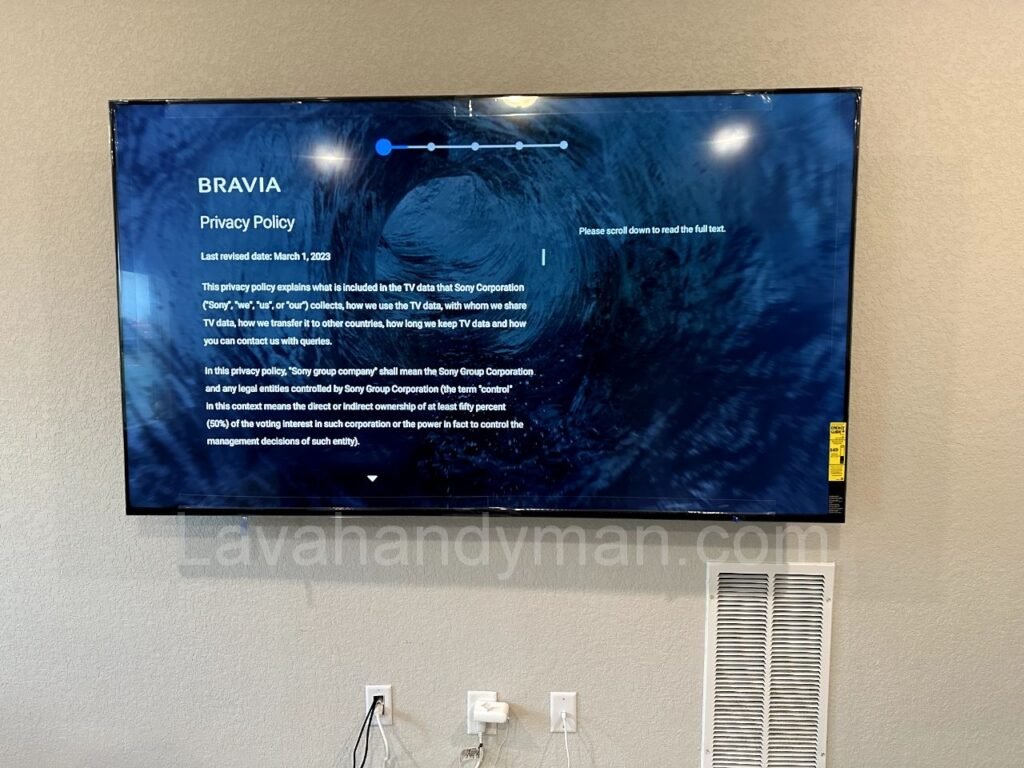How to Wall-Mount an 85-Inch TV: A Complete, Simple, and Practical Guide
Introduction
Large-screen TVs—especially 85-inch models—offer an immersive cinematic experience at home. But mounting such a massive device on a wall requires planning, the right tools, and attention to safety. This step-by-step guide walks you through everything you need to safely and professionally mount your 85-inch TV on the wall.
Benefits of Wall-Mounting a TV
- Space Saving
Frees up room by eliminating the need for a TV stand. - Modern and Clean Look
Sleek, cable-free appearance enhances room aesthetics. - Better Safety
Keeps the TV out of reach of kids, pets, and potential bumps. - Optimized Viewing Angle
Allows you to set the perfect height and tilt.
How to Wall-Mount an 85-Inch TV: A Complete, Simple, and Practical Guide
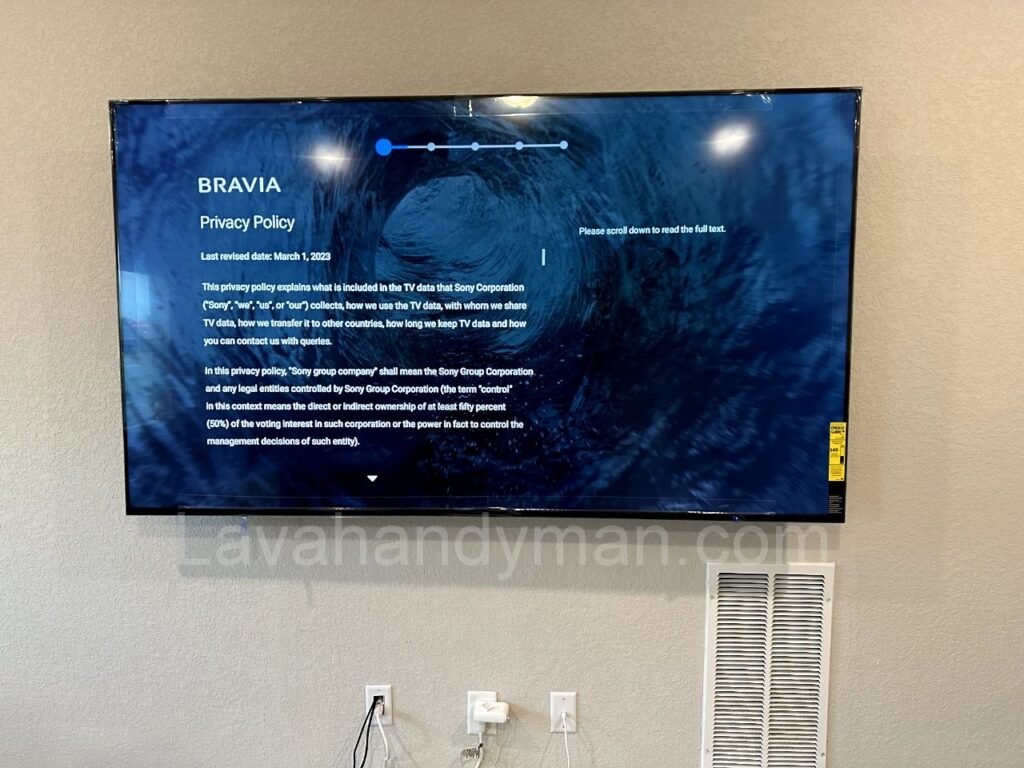
Pre-Installation Checklist
1. Wall Type
- Concrete or Brick: Ideal for heavy loads.
- Drywall (Gypsum/Plasterboard): Requires internal studs or reinforcement.
- Wooden Walls: Acceptable with proper wood screws and anchors.
2. TV Weight & Mount Compatibility
- 85-inch TVs typically weigh between 40–60 kg (88–132 lbs).
- The wall mount must be rated for more than the TV’s weight.
3. Choosing the Mounting Location
- Recommended Height: TV center should align with your eye level (about 110–120 cm / 43–47 inches from the floor).
- Viewing Distance: Optimal distance is about 3.5 to 4.5 meters (11–15 feet).
4. Cable Path Planning
- Ensure nearby power outlets.
- Plan for HDMI, optical, and other connections.
- Use cable ducts or in-wall cable management for a clean finish.
How to Wall-Mount an 85-Inch TV: A Complete, Simple, and Practical Guide
Choosing the Right Equipment
Mount Types
- Fixed Mount: Basic, low-cost, non-adjustable.
- Tilting Mount: Allows angle adjustment for better viewing.
- Full-Motion Mount (Articulating Arm): Offers the most flexibility in positioning.
Tools Needed
- Hammer drill or rotary drill (for concrete/brick walls)
- Level (laser or bubble)
- Heavy-duty wall anchors and screws
- Measuring tape, pencil, screwdriver
- Socket wrench, gloves, safety goggles
Step-by-Step Installation
Step 1: Mark the Wall
- Use a pencil and level to mark drill points where the TV will be centered.
- Double-check measurements before drilling.
Step 2: Drill Into the Wall
- Use a suitable drill bit for the wall type.
- Insert anchors securely to hold heavy loads.
Step 3: Mount the Wall Bracket
- Attach the wall plate firmly using high-quality screws.
- Use a level to ensure it’s straight.
Step 4: Attach Brackets to the TV
- Match the VESA pattern on the back of your TV (e.g., 600×400 mm).
- Use the included bolts to secure the arms or brackets.
How to Wall-Mount an 85-Inch TV: A Complete, Simple, and Practical Guide
Step 5: Hang the TV on the Wall Mount
- With the help of at least one person, lift the TV and hook it onto the mount.
- Lock it in place according to the mount’s mechanism.
Step 6: Cable Management
- Hide cables using decorative covers, cable raceways, or in-wall systems.
- Connect all necessary devices (power, HDMI, optical, etc.).
Step 7: Final Testing
- Power on the TV.
- Check image quality, sound, and all connections.
Safety and Technical Tips
- Never attempt installation alone.
- Use certified wall mounts.
- Avoid mounting directly on drywall without internal studs.
- Turn off electricity if drilling near outlets.
- Keep the TV away from heat sources like fireplaces or radiators.
Alternative Setup Options
If wall-mounting isn’t feasible, consider:
- Freestanding TV floor stands for large screens
- Rolling mobile TV carts for flexibility
- Custom TV cabinets or recessed wall niches
Common Problems & Solutions
| Problem | Cause | Solution |
|---|---|---|
| Loose mount | Weak anchors or improper installation | Use stronger wall plugs and retighten |
| Crooked screen | Misaligned mount or TV bracket | Recheck with a level and reposition |
| Visible cables | No cable management in place | Use cable covers or route cables through walls |
| Wall damage (e.g., drywall cracking) | Wall not reinforced | Reinforce with studs or support panels |
How to Wall-Mount an 85-Inch TV: A Complete, Simple, and Practical Guide
Frequently Asked Questions
1. Is it safe to wall-mount an 85-inch TV?
Yes, if done with proper tools, mounts, and installation steps.
2. What type of mount is best?
Full-motion mounts offer the best flexibility, especially for larger rooms.
3. Can I mount it on a drywall?
Only if there are internal studs or reinforcements behind the wall.
4. What’s the ideal viewing distance for 85 inches?
Around 3.5 to 4.5 meters (11–15 feet).
5. What if I’m not confident in mounting it myself?
Hire a professional installer—it’s worth it for safety and quality.
How to Wall-Mount an 85-Inch TV: A Complete, Simple, and Practical Guide
Wall-Mounting Large TVs: Key Factors for Success
1. The Challenges of Size and Weight
- Heavy Units: Most 75″+ TVs weigh between 40–65 kg (88–143 lbs)
- Even Weight Distribution: Your wall and mount must distribute weight evenly to prevent structural stress
- Precise Leveling Required: Even minor misalignment becomes very noticeable on large screens
2. Ideal Viewing Height and Angle
- Center of Screen should align with the viewer’s eye level (usually 110–120 cm / 43–47 inches from the floor)
- Slight Downward Tilt (5°) reduces glare and neck strain, especially in high-mounted setups
How to Wall-Mount an 85-Inch TV: A Complete, Simple, and Practical Guide
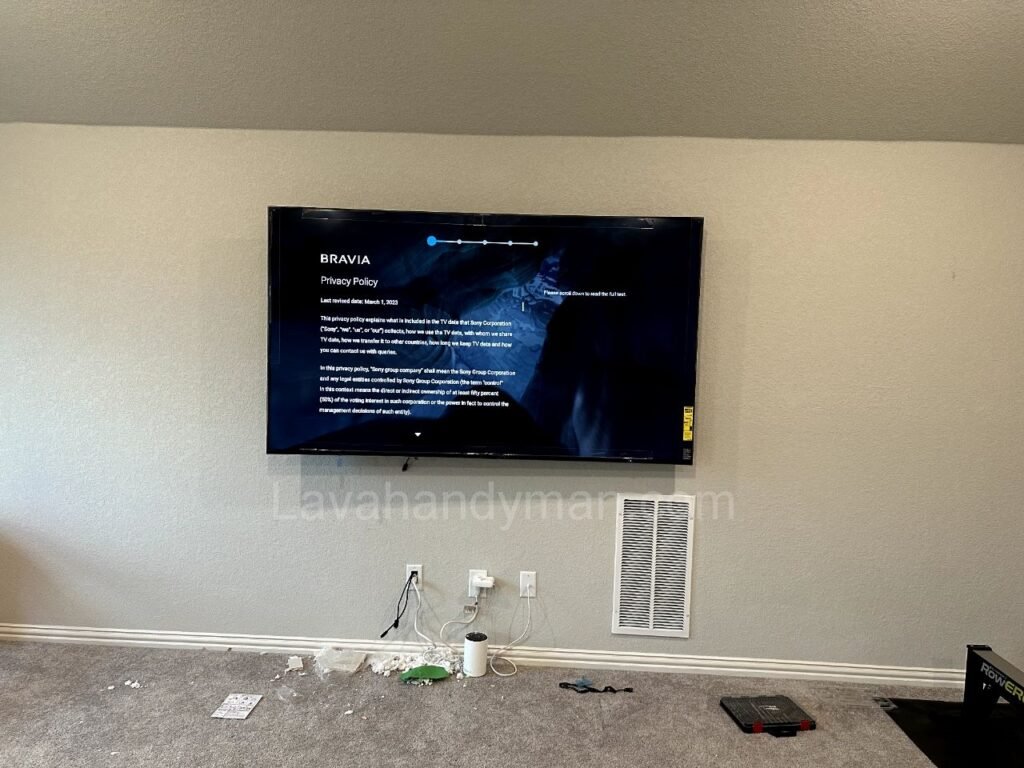
3. Recommended Viewing Distance
| TV Size | Ideal Distance (for 4K content) |
|---|---|
| 75″ | 2.5–3.5 meters (8–11.5 feet) |
| 85″ | 3.5–4.5 meters (11.5–15 feet) |
| 95″ | 4.5+ meters (15+ feet) |
For 8K TVs, you can sit 20–30% closer due to higher pixel density.
How to Wall-Mount an 85-Inch TV: A Complete, Simple, and Practical Guide
4. Choosing the Right Wall and Ensuring Safety
- Best Options: Solid concrete or brick
- Drywall (gypsum/plasterboard): Only usable with reinforced studs or backing
- Use heavy-duty anchors and industrial bolts
- Always have 2–3 people on hand to safely lift and mount the TV
5. Types of Wall Mounts
| Mount Type | Pros | Cons |
|---|---|---|
| Fixed | Simple, affordable | No angle adjustments |
| Tilting | Reduces glare, easier viewing | Limited mobility |
| Full-Motion | Swivels, tilts, extends | Pricier, harder to install |
How to Wall-Mount an 85-Inch TV: A Complete, Simple, and Practical Guide
6. Cable Management & Aesthetic Integration
- Use cable ducts, concealed wall channels, or cord covers
- Add LED backlighting for a cinematic look and reduced eye strain
- Consider decorative wall panels or frames to blend the TV into your room design
7. Safety & Maintenance Tips
- Avoid Drilling Near Power Lines – Always switch off the circuit breaker first
- Leave Access Room – Ensure you can detach the TV if needed for maintenance
- Keep Away from Heat Sources – Avoid mounting above radiators, fireplaces, or under direct sunlight
- Regular Checkups – Inspect mount screws and leveling every 6 months
How to Wall-Mount an 85-Inch TV: A Complete, Simple, and Practical Guide
8. Alternatives to Wall Mounting
Custom Cabinetry or Recessed Walls – Offers built-in cable routing and storage
Floor Stands – Ideal for heavy TVs or rental properties
Rolling Mounts – Great for flexible spaces or multipurpose rooms
📺 Complete Step-by-Step Guide to Wall-Mounting a Large TV (85 inches):
Mounting a large television on the wall enhances your space visually and saves room — but it requires precision, the right tools, and safety awareness. Here’s a structured, professional walkthrough:
How to Wall-Mount an 85-Inch TV: A Complete, Simple, and Practical Guide
🧰 Required Tools
| Tool | Purpose |
|---|---|
| Hammer drill (for concrete) | Drilling into brick or concrete walls |
| Measuring tape & level | Accurate measurements and alignment |
| Screwdriver or socket wrench | Tightening mounting bolts |
| Pencil or marker | Marking drill holes |
| Heavy-duty wall anchors | Securing the mount to the wall |
| Safety gloves and goggles | Protection while drilling and lifting |
| TV wall mount bracket (VESA) | Compatible with your TV’s size and weight |
| Assistant (at least 1 person) | To help lift and position the TV safely |
How to Wall-Mount an 85-Inch TV: A Complete, Simple, and Practical Guide
1. Inspect the Wall
- Determine wall type:
- ✅ Concrete or brick: Ideal for mounting heavy TVs
- ⚠️ Drywall or gypsum board: Only suitable with metal/wooden studs behind it
- Use a stud finder or tap test to identify support points inside the wall.
2. Choose the Mounting Location
- Ideal height: The center of the screen should be at viewer’s eye level (~110–120 cm / 43–47 in from floor)
- Consider power outlets, furniture position, and ambient lighting.
- Mark the bracket’s placement using a pencil and measuring tape.
How to Wall-Mount an 85-Inch TV: A Complete, Simple, and Practical Guide
3. Install the Wall Bracket
- Align the wall mount bracket with your markings.
- Drill holes into the wall for anchors.
- Insert wall plugs and fasten the bracket with industrial screws.
- Use a level to ensure the bracket is perfectly horizontal.
4. Prepare the TV
- Lay the TV face-down on a soft surface like a blanket or foam.
- Attach the mounting arms to the back of the TV using the VESA screw holes.
- Tighten screws carefully — avoid over-tightening to prevent damage.
How to Wall-Mount an 85-Inch TV: A Complete, Simple, and Practical Guide
5. Hang the TV on the Wall
- With assistance, lift the TV and hook the arms onto the wall bracket.
- Lock safety mechanisms per the mount’s instructions.
- Double-check that the TV is secure and level.
6. Manage Cables
- Connect power, HDMI, optical, and other necessary cables.
- Use one of the following for neat cable management:
- Plastic cable covers or raceways
- In-wall cable routing (if planned ahead)
- Consider LED backlighting to reduce eye strain and add ambiance.
7. Final Check and Safety Review
✅ Turn on the TV and test image/audio output
✅ Check for any wobbling or loose screws
✅ Ensure cables are neatly routed and not under tension
✅ Confirm screen is at a comfortable viewing angle
⚠️ Safety Tips
- Only use mounts rated for your TV’s weight and size
- Never attempt to mount a large TV alone
- Avoid heat sources (e.g., heaters, fireplaces, direct sunlight)
- Inspect mounting hardware every 3–6 months for safety
💡 Alternative Mounting Solutions
If wall-mounting isn’t feasible, consider:
| Option | Advantage |
|---|---|
| Floor stand | Great for renters or flexible setup |
| Mobile stand | Useful for multi-use rooms |
| Faux wall or panel | Hides cables and adds a built-in look |
Conclusion
Mounting an 85-inch TV may seem daunting, but with careful planning and the right tools, it’s absolutely achievable. Whether you’re aiming for a minimalist home theater or just want more space in your living room, wall-mounting your TV is a smart and rewarding choice—just make sure to do it right.
At LavaHandyman.com, we don’t just help you understand TV tech — we also offer expert TV installation services, making sure your home entertainment setup looks and performs at its best.
📞 Need Help?
Let us take care of the hard work while you sit back and relax.
📍 Serving: Austin, Round Rock, Cedar Park & more
📱 Call or Text: (737) 420-6992
🌐 Visit: https://lavahandyman.com